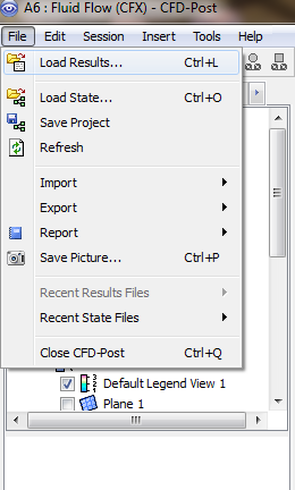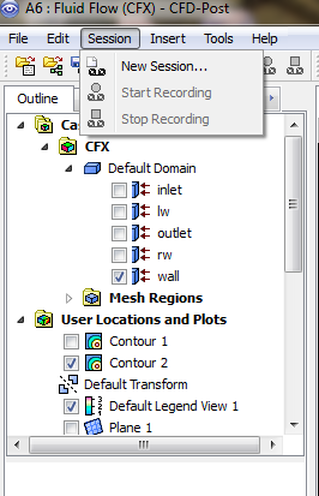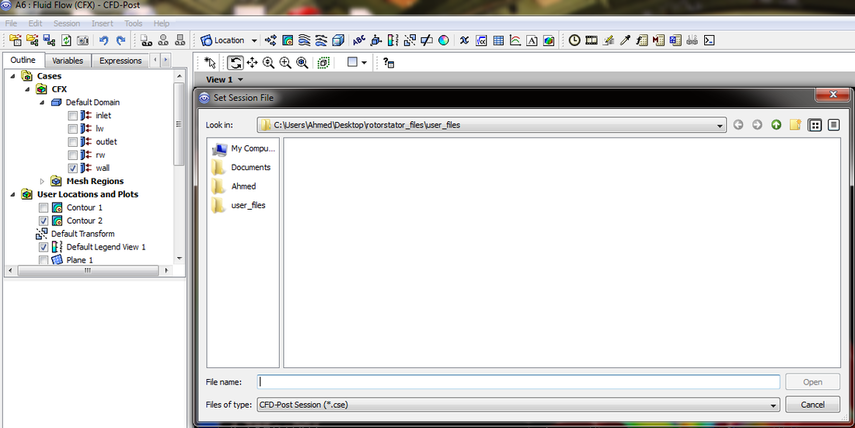Working with the CFD-POST
If the researcher goes to the file section and selects the Load Results File, if you open the file with extension Fluid Flow.cfx then only a geometry file would be loaded and you would only be able to see the variables relating to the geometry of the mesh, but visualization of the flow parameters will not be applicable
While if you open the file Fluid Flow CFX.def, then the comparison case would be loaded but again no flow parameters can be visualized
You can select several files to be loaded Fluid Flow CFX.cfx, Fluid Flow CFX_001.res, Fluid Flow CFX.def, that would only be able to allow you to visualize data for one time step
Using the Load State Option
Go to the saved file folder, open dp0 then go to CFX then open the Post folder you will find a file called Fluid Flow CFX.cst, form this file you can visualize the flow parameters and compare between different cases.
Recording Tools in CFD-Post
You can conduct recordings of the results the online problem is the saved video file has an extension *.cse, I haven't found a converter for it yet to *.avi format.
File save window
Unless otherwise noted, all content on this site is @Copyright by Ahmed Al Makky 2012-2013 - http://cfd2012.com