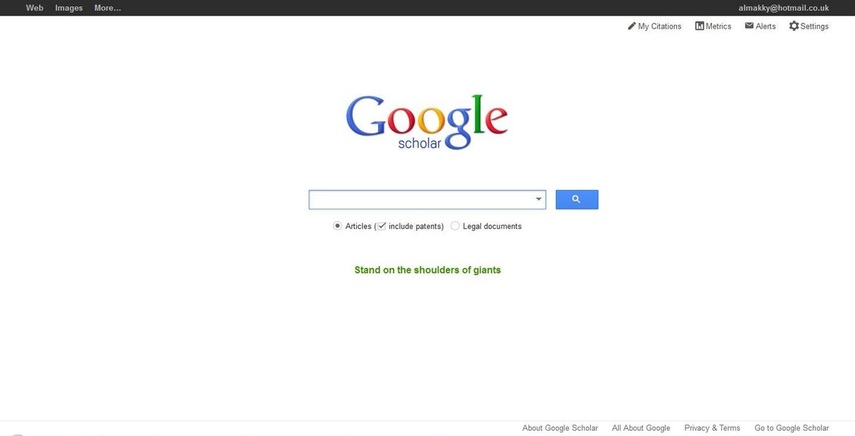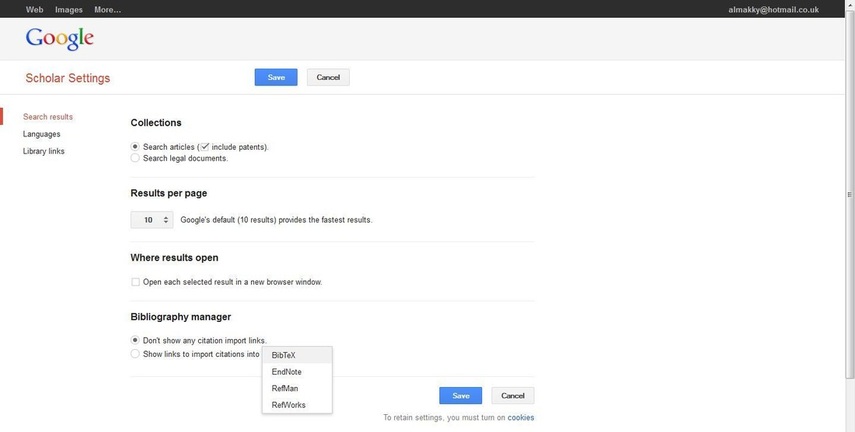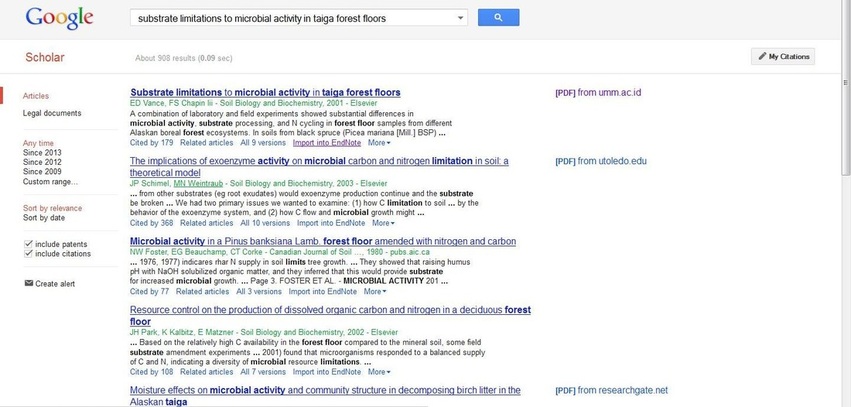Setting Up EndNote on your Computer
Step 1: You will need to start from the Google scholar page, go to the setting icon located on the top righthand side of the page. Note : Enter the publication name into the google search slot, not the publication authers name.
Step 2: Under the Bibliography manager select EndNote.
Step 3: Finding the link for endnote is donethrough the following example.
Enter the title into googlesearch section: substrate limitations to microbial activity in taiga forest floors
After the search is done look at the first refferance after a search, and Import into EndNote.
Enter the title into googlesearch section: substrate limitations to microbial activity in taiga forest floors
After the search is done look at the first refferance after a search, and Import into EndNote.
Step 4: If you cant find what you are looking for
1-Try to checking your spelling.
2-Try to add a capetial to the words that have it, the same title as the publication.
3-Some times you need to use a different format than writting CO2 to <CO>2.
1-Try to checking your spelling.
2-Try to add a capetial to the words that have it, the same title as the publication.
3-Some times you need to use a different format than writting CO2 to <CO>2.
Unless otherwise noted, all content on this site is @Copyright by Ahmed Al Makky 2012-2013 - http://cfd2012.com