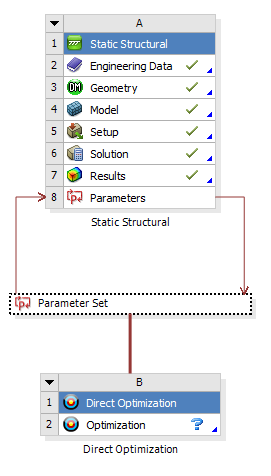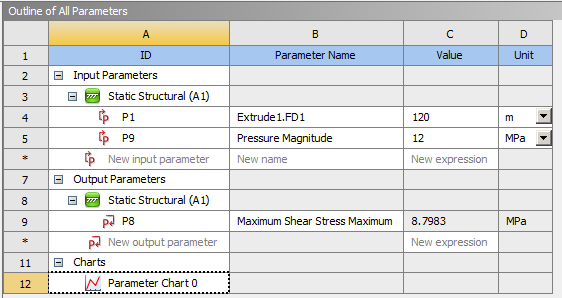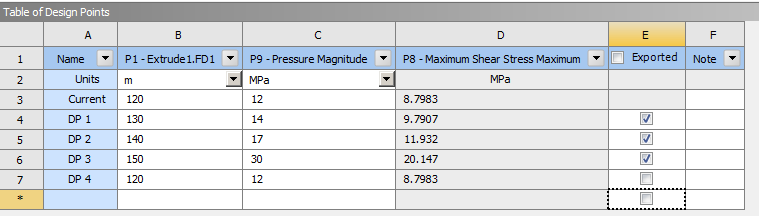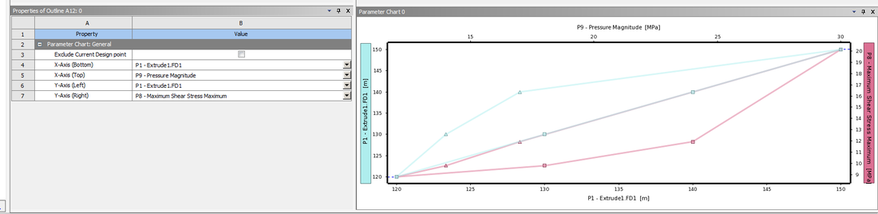Finding Mesh Properties in ICEM
The steps to find the volume , surface, dimension, ...ect
1- Create a part with the blocks you want to calculate the volume of.
2- Convert the blocking to unstructured mesh.
3- Right click on the created part ("Parts" in the display tree) -> Info.
2- Convert the blocking to unstructured mesh.
3- Right click on the created part ("Parts" in the display tree) -> Info.
Extruding in ICEM
Modelling an airfoil is something that you will encounter regularly, this YouTube tutorial shows the steps to conduct such a process:
ICEM Part Paramertization
Part Optimization Using ICEM and Parameter Tool
Part optimization is something you will need to get used to hearing and using frequently:
1- Create part using ICEM.
2- Create Parameter, relating it a dimensional characteristic as diameter.
3- Applying the optimization tool.
4- Quantifying the optimized quantity after simulation run for different cases
2- Create Parameter, relating it a dimensional characteristic as diameter.
3- Applying the optimization tool.
4- Quantifying the optimized quantity after simulation run for different cases
Outline of all parameters
Calculated cases for pressure and extrude, with the output calculation of P8:
Plotting the data
A good video
Unless otherwise noted, all content on this site is @Copyright by Ahmed Al Makky 2012-2015 - http://cfd2012.com