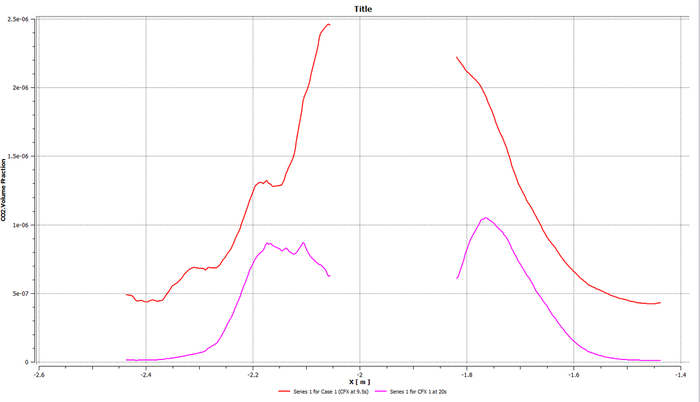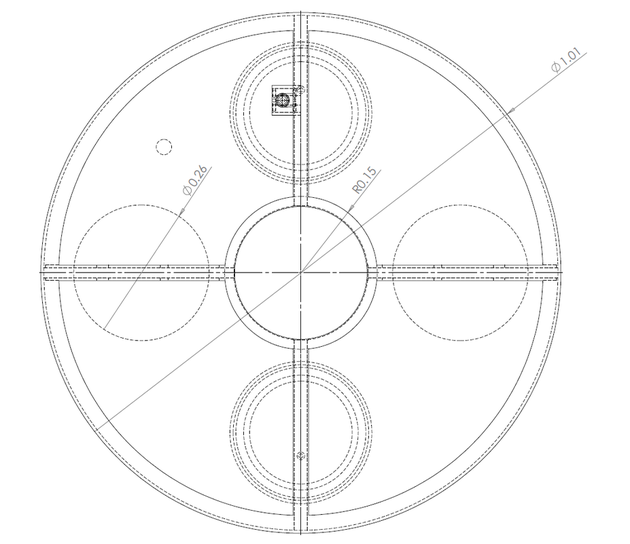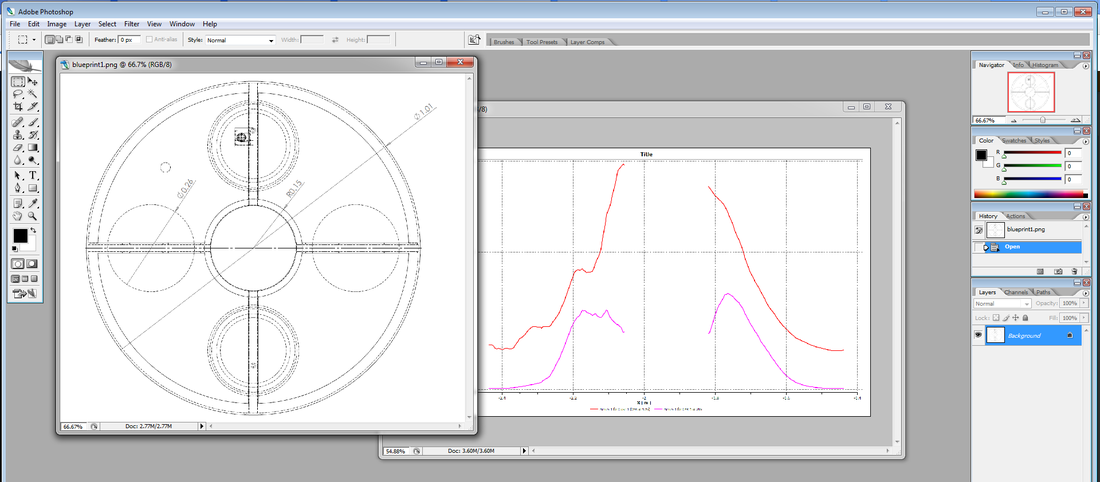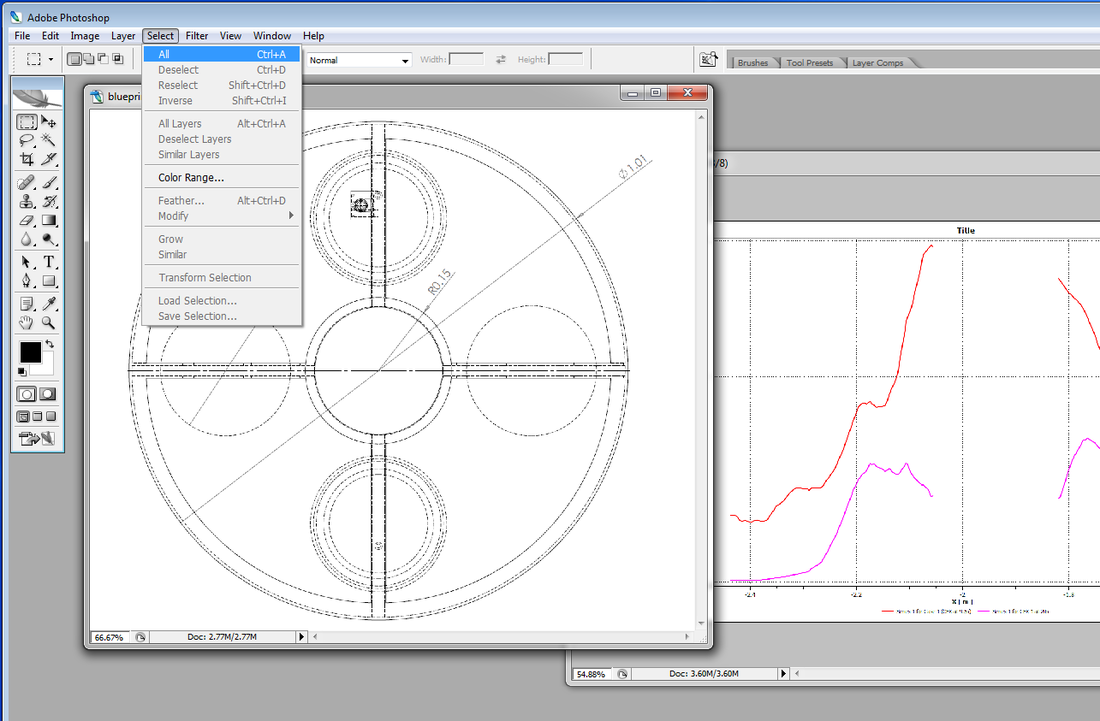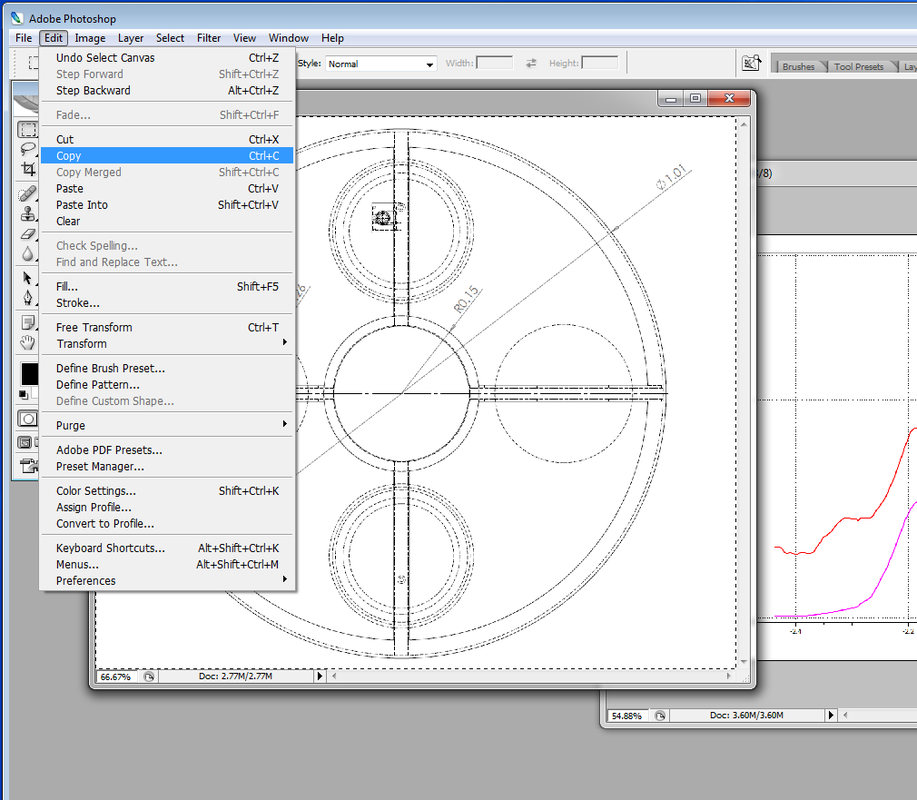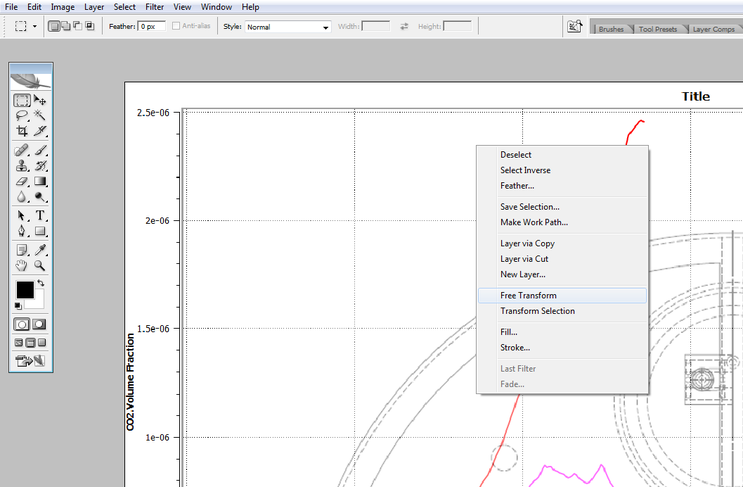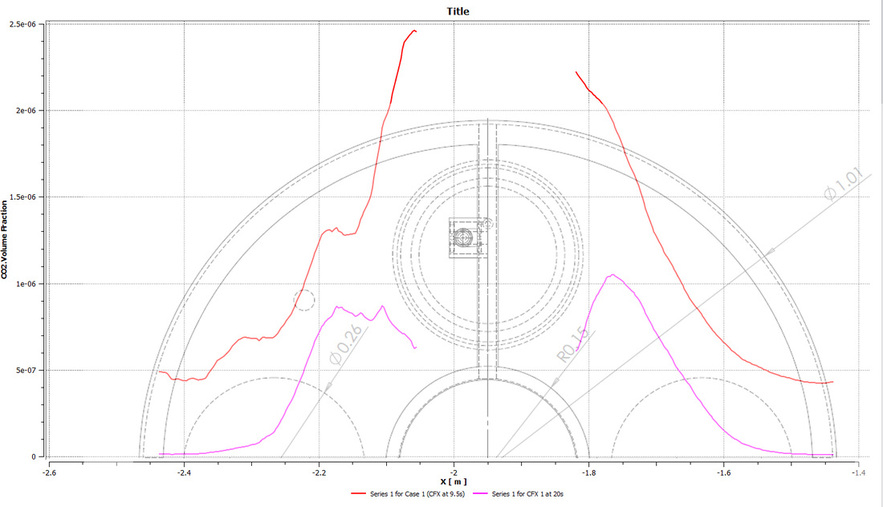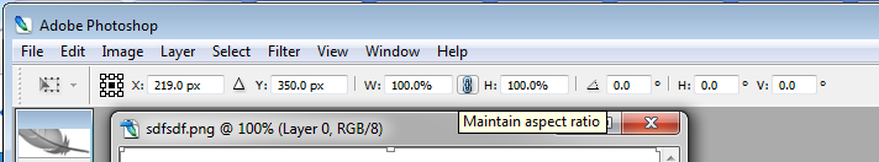Photoshop
You would require this skill at some point of writing your thesis where you put two images on top of each other. The first would be for the experimental setup and the second will be for the generated x y plots.
Steps 1: Is make you xy plot with one axis relating to distance of the studied geometry the second axis is the y one that is dependent on the studied physical variable or scalar quantity. (Save Image on desktop)
Step 2: Is make an independent plot of the experimental apparatus. (Save Image on desktop)
Step 3: Start Photoshop
Step 4: open the first image and then open the second.
Step 5: Select the xy plot region you want to crop then go to edit and select copy.
Step 6: Go to the second picture and past the image.
Step 7: You can rescale the image according to your needs once done press on the right tick Icon.
Step 8: Right Click and press Free Transform on the selected Image when ever needed.
Step 9:By modifying the opacity options you can show the relation ship between the plot and the geometry.
The edited Image
Important note: You will need during the positioning of the two pictures to lock the aspect ratio that is don through clicking on the chain icon:
Photoshop YouTube
The following video can also provide some hints to the viewer
Unless otherwise noted, all content on this site is @Copyright by Ahmed Al Makky 2012-2014 - http://cfd2012.com