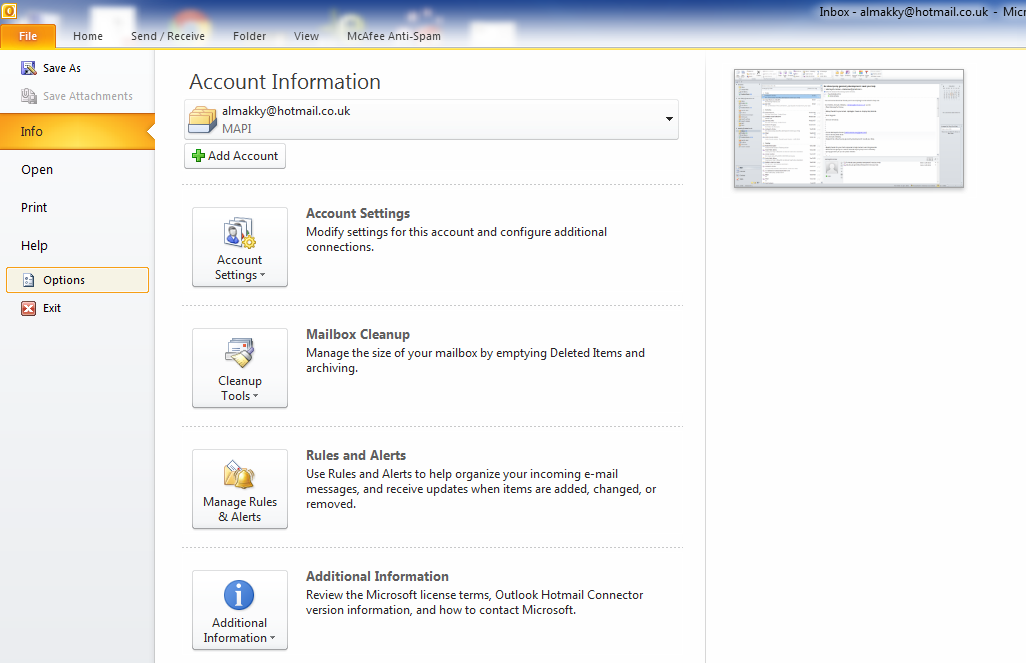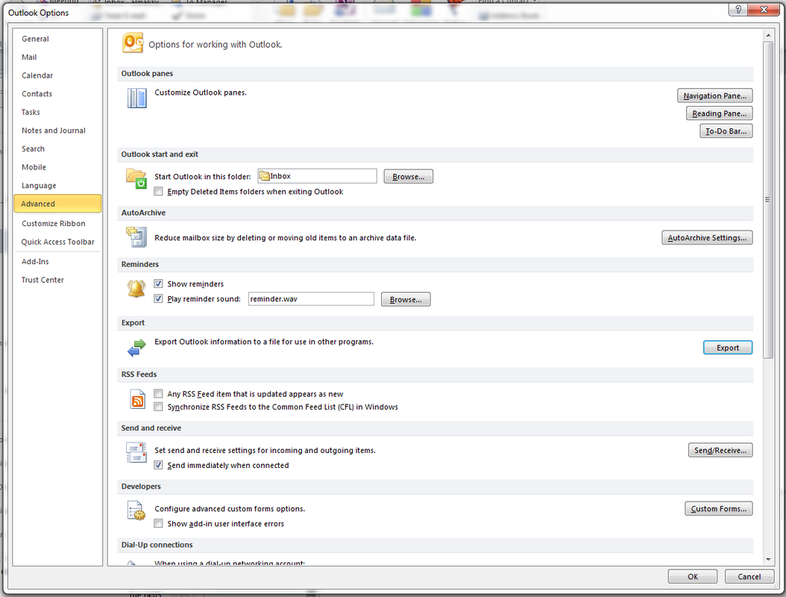Microsoft Outlook 2010
Using Microsoft Outlook is very helpful to organize your work and correspondence with your fellow research friends. Its power also that you can save and create a mail data base.
Microsoft Outlook Saving your Emails Data Base
Step 1:
Step 2:
Setting Up Microsoft Outlook 2010
The following video available online shows the how to setup an email account on Outlook
Adding Signature to your Email
During emails of correspondence the issue of adding a signature sections at the end of the emails becomes of importance.
Out of Office Template
Automated response emails are used when you are on holiday.
Creating Automated Notifications
Steps to create and edit the notifications.
Make a Group Mailing List
https://support.office.microsoft.com/en-gb/article/Create-and-edit-a-Contact-Group-formerly-distribution-lists-88ff6c60-0a1d-4b54-8c9d-9e1a71bc3023?CorrelationId=467fcc64-7ab2-4c16-959a-14163f827a79&ui=en-US&rs=en-GB&ad=GB
Unless otherwise noted, all content on this site is @Copyright by Ahmed Al Makky 2012-2015 - http://cfd2012.com