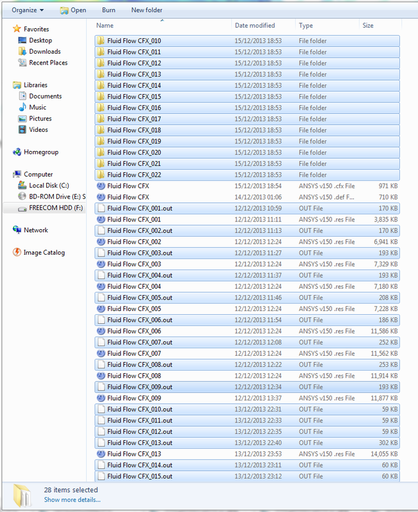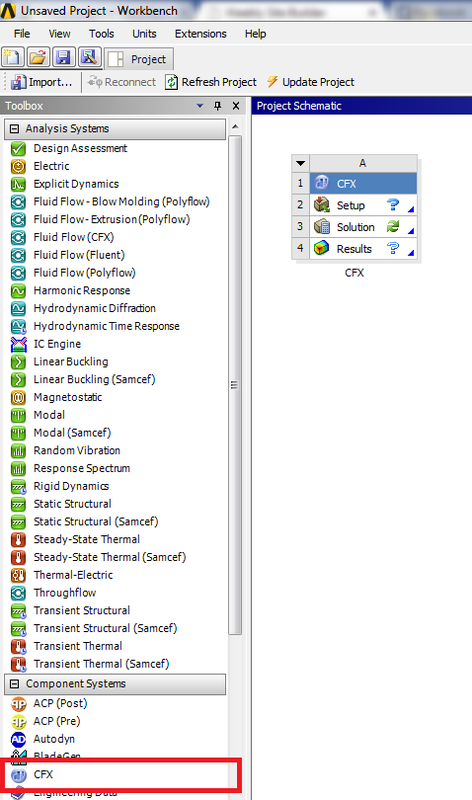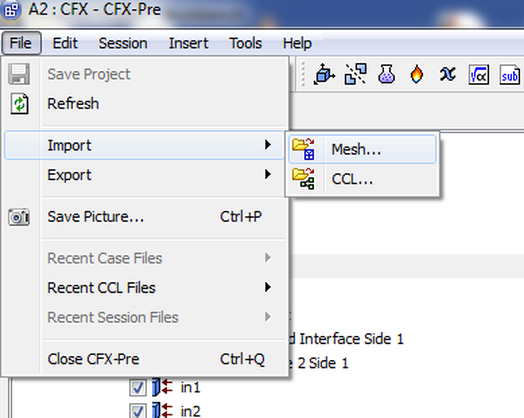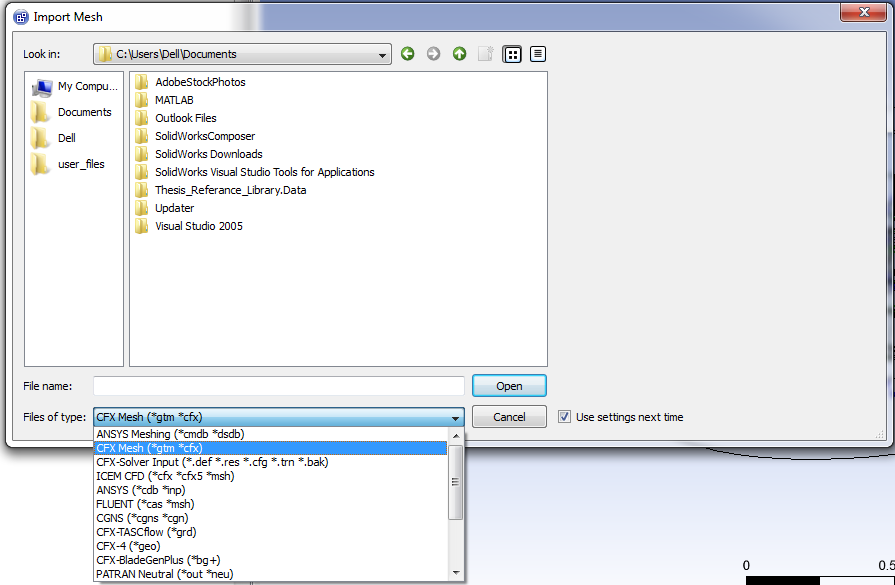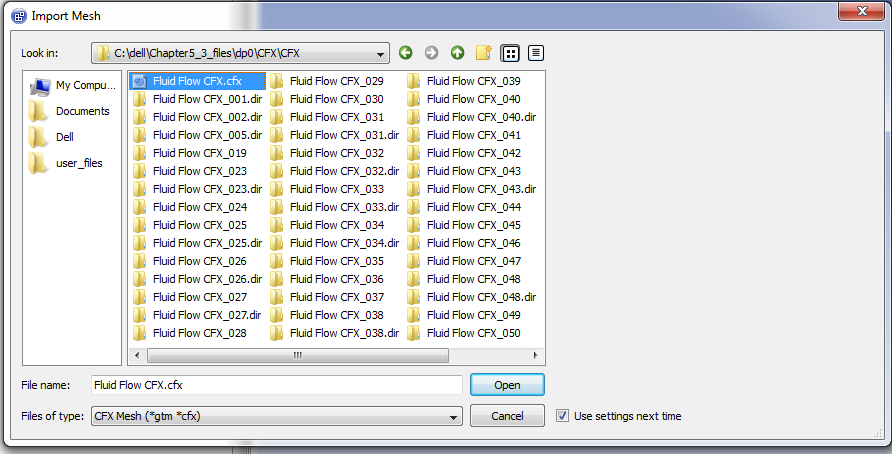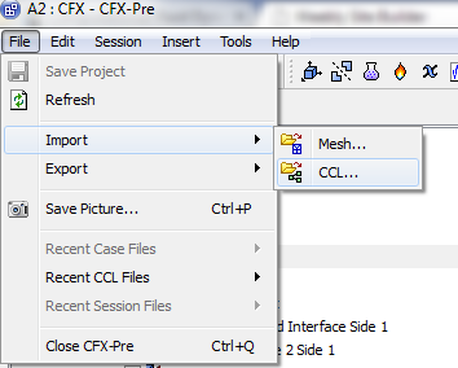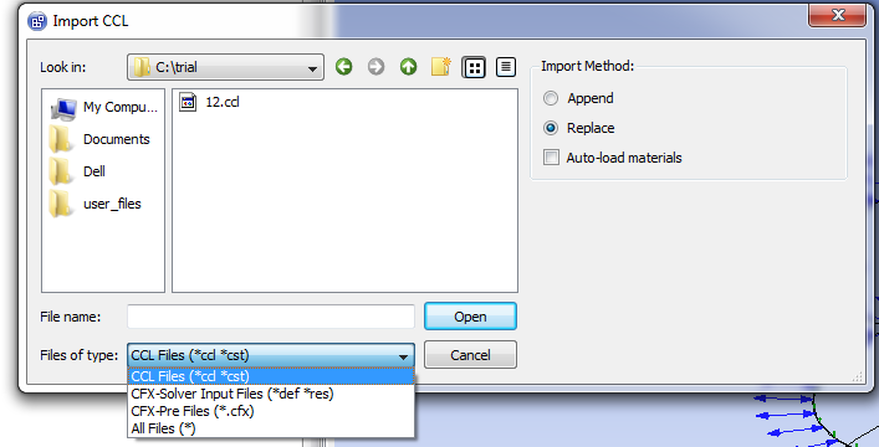Dealing With Memory Problems
After running many simulation trials you will find that your hard drive gets filled very quickly causing.This cases memory problems with the progression of time especially it gets to an iterating when the project file gets to 100 GB in size. As long as your simulation setup correctly you can run the simulation when needed. To reduce the allocated data file this done by deleting the following folders and files keeping the CFX extension files.
You can keep the CFX extension, deleting all the old and keeping the latest, meaning that this folder will end up with one file at the end.
Bypassing Meshier and Design-Modeller
Usually setting up the simulation from reading in the geometry
The second type is the mesh file having the following extension *.gtm or *cfx
Again remember where you have previously saved the file to access
Select the file in the folder:
You will need to import two types of files the first having the following *.ccl extension
Always remember where you have saved the file in.
Important Notes
After doing the described steps remember you will have to delete a default domain added in addition to a default interface. So that the simulation works as it did before.
Unless otherwise noted, all content on this site is @Copyright by Ahmed Al Makky 2012-2014 - http://cfd2012.com