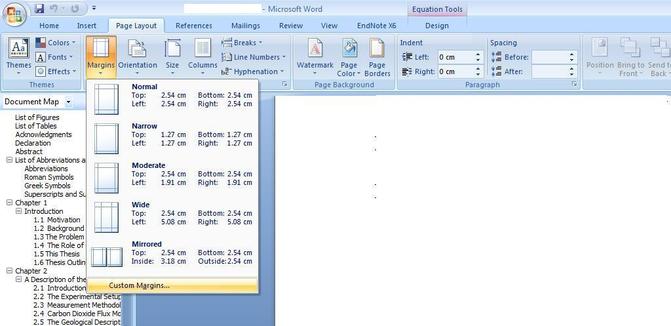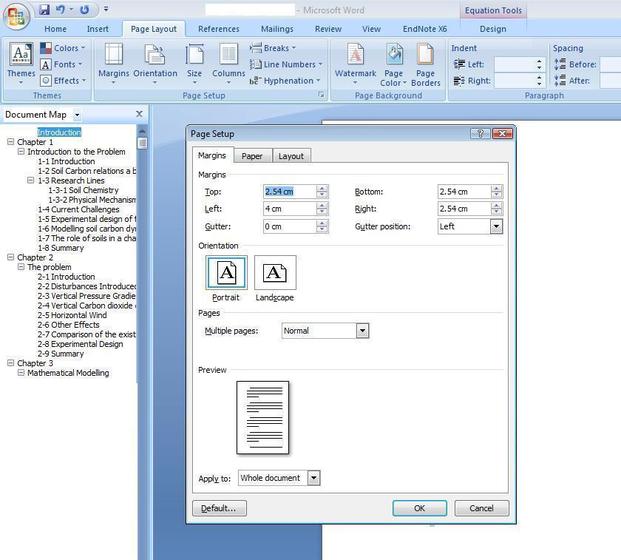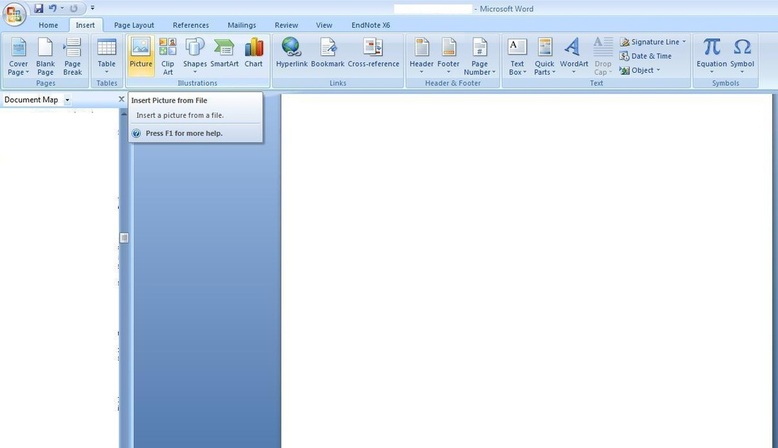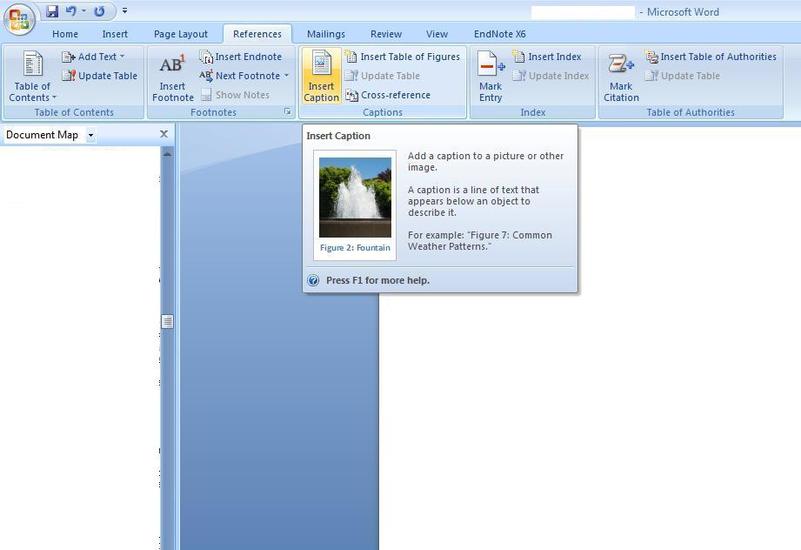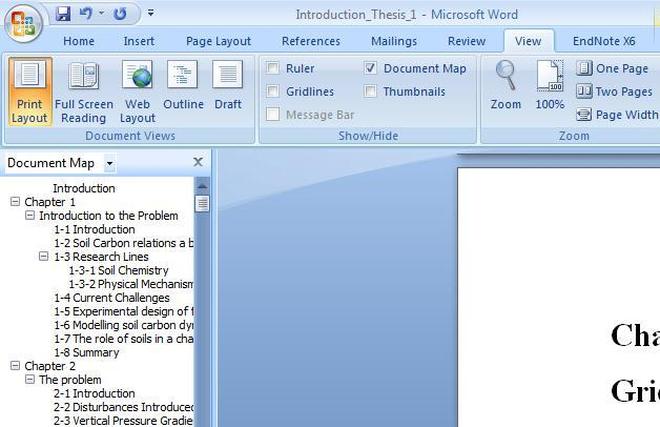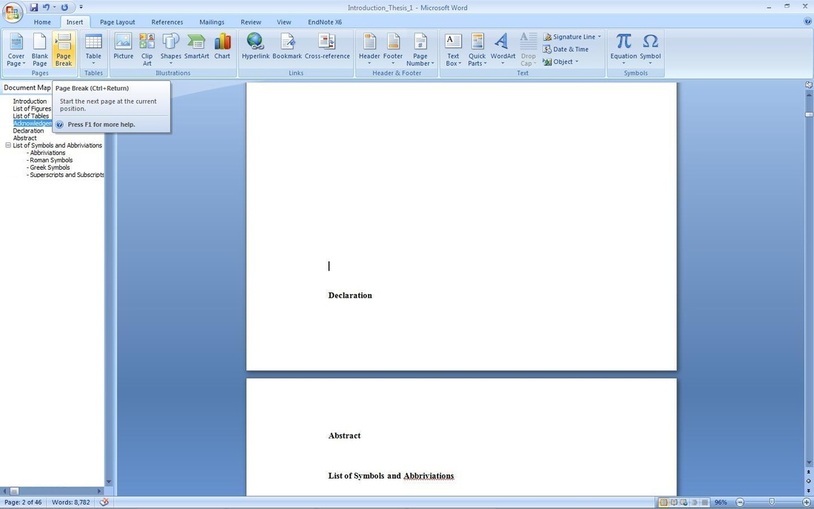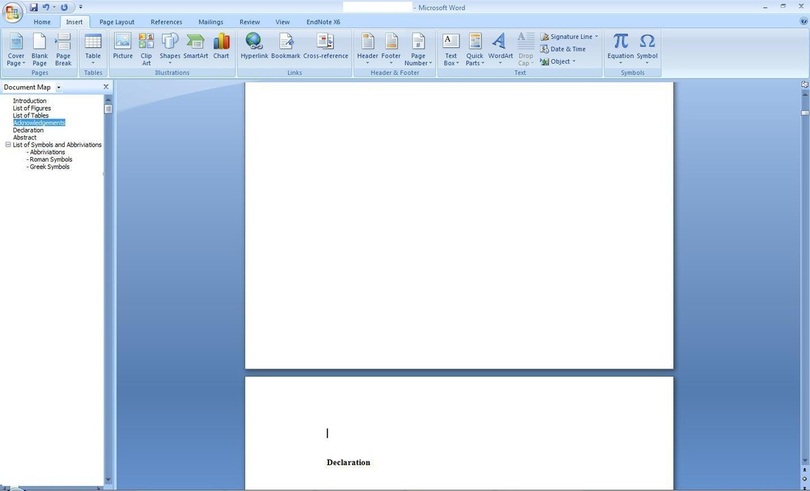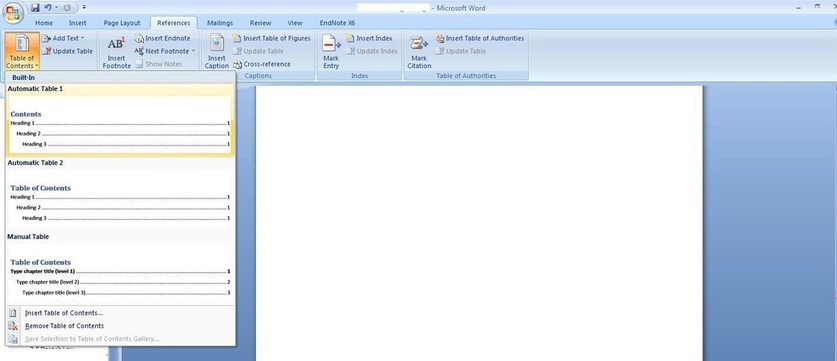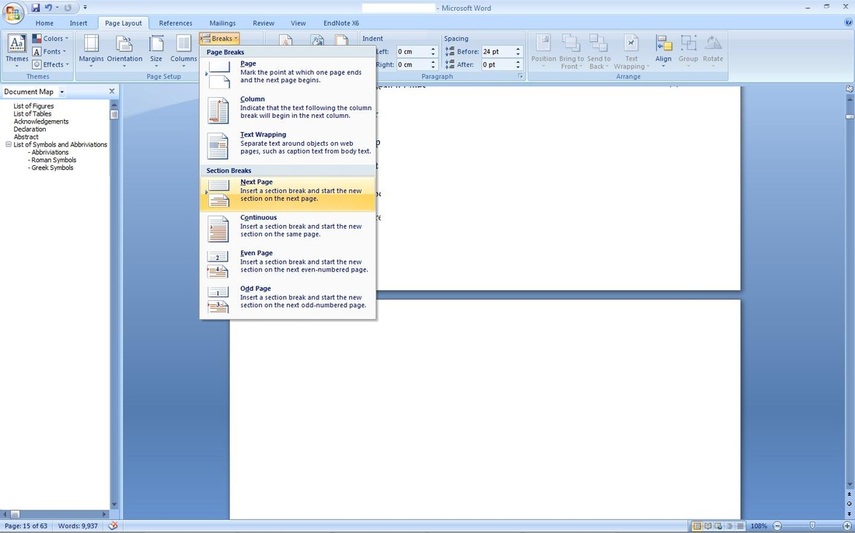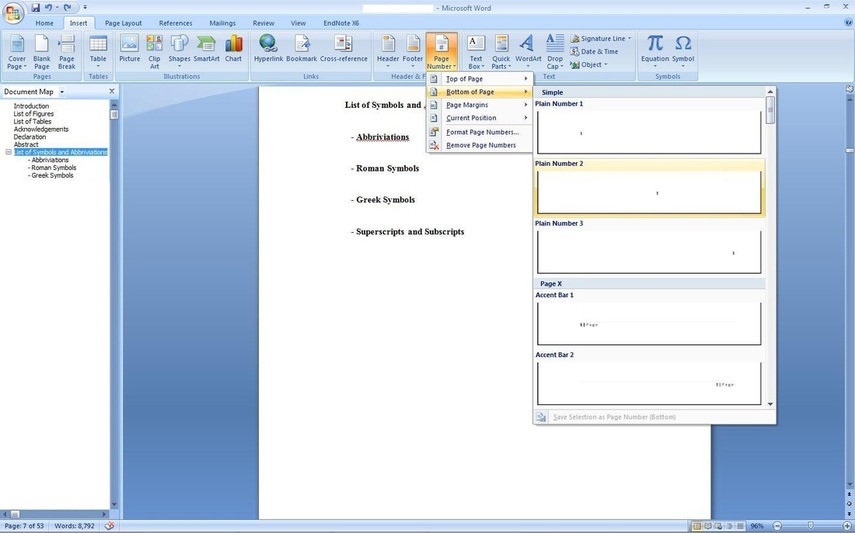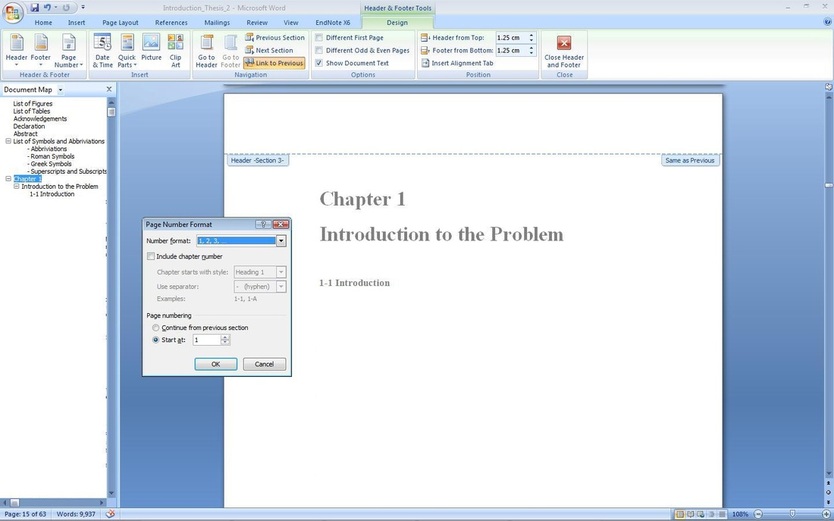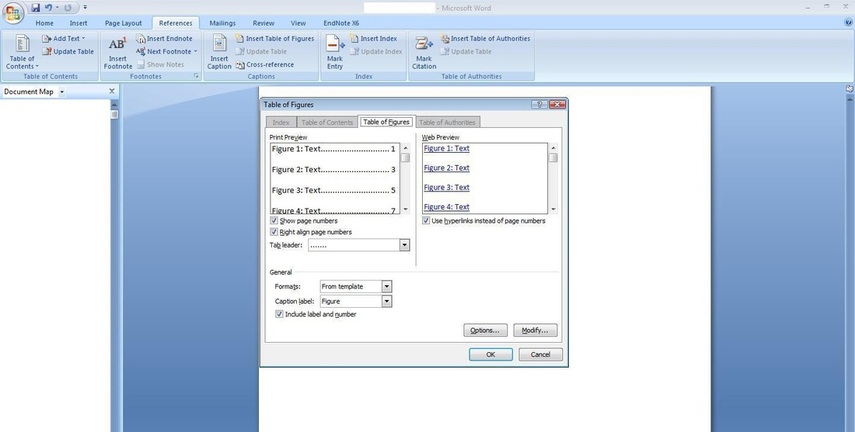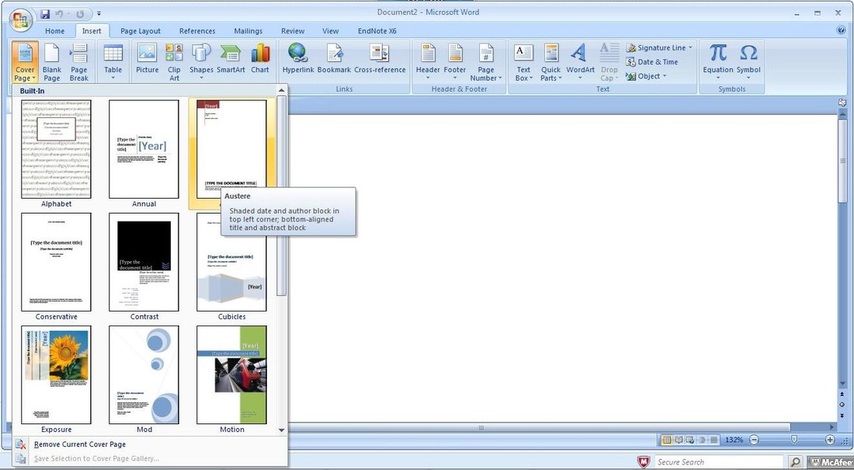Fixing the Microsoft Word Bug Relating to Safe Mode
http://helpdeskgeek.com/office-tips/fix-word-2010-opens-in-safe-mode-only/
Inserting Horizontal Lines
Just type 3 dashes — and hit ‘Enter’ immediately after.
Inserting Vertical Lines
http://wordribbon.tips.net/T009503_Vertical_Lines_in_Word.html
Making Text Colums
https://support.office.com/en-sg/article/Create-newsletter-columns-3a00e688-253d-456e-9481-661fdd5b724b
Editting Page Margines
To modfiy the page margines go to Page Layout then click on Custom Margins.
Usually the university spcfies certain margines which mostly realte to the standard they have specfied for the binding procedure.
Inserting Pictures
The researcher will be required to insert lots of graphs once he gets to the results chapters.The resercher will have to go to the insert section and click on Picture, a window will open and you can browse to find the required graphs.
Insreting Figures Caption
Inserting figure captions is the first thing you will start needing once you start writting you chapters. You will be required to go to the refrances section and selecting the Insert Caption. A window will open and from that window you will be able to apply the required caption depending on your reqirment. Meaning that you will need a cption for a figure, table, ....etc.
At some point I will need to add more details about the caption option and indexing.
Using the Document Map Option
Once your thesis gets big in size it will be notacible for you that using the mouse schoral will be irritating, this is where the powr of documnet map option comes up. This is by ticking the tick box in the Show/Hide section heading.
Splitting the Document into Parts
1-Inserting page numbering to the document.
2-Double click on the page numbering.
3-Look at the headings to make sure that the docuemnt has been split to sections.
4- Then comes edditing the numbering formats.
5-The first step is to modfiy the numbering to roman for the seconed section.
6- Then comes using arabic numering for the rest of the documnet.
7- Findaly choose Different from first page for the thesis cover.
2-Double click on the page numbering.
3-Look at the headings to make sure that the docuemnt has been split to sections.
4- Then comes edditing the numbering formats.
5-The first step is to modfiy the numbering to roman for the seconed section.
6- Then comes using arabic numering for the rest of the documnet.
7- Findaly choose Different from first page for the thesis cover.
Using Page Breaks in Microsoft Word
This can be very much beficail for the resercher becouse that can organize his thesis layout.
After the addition of the material.
Applying Headings in Micrsoft Word
Applying headings is an essetial stage to paragraph titles. Then comes the inseration stage of the table of contents into the thesis.
Applying Tabel of Contents
Page Distribution Format
under construction.
Applying Page Numbering to the Thesis
This is a problem that the researcher would encounter during his write up where he would need to number the first section of the thesis in romain numbers then he would need to number the rest with arabic numbers. This is done at first by applying section breaks.
Click on Page number and select at the Bottom of Page selection.
By double clicking on the number icon at the bottom of the page you can edit the types of symbols used.
This video can also help you out in kicking of in the refferencing part of your research.
Applying List of Tables
To insert a tabel of figures you need to go to the page where you need to insert your tabel and then go to the References section and click on the insert Tables of figures
Applying Referencing to the Thesis
It will depend on what office copy you are using but in my case I use endnote for the refferanceing.
Applying Thesis Cover
To apply a page cover, you will need to go to the insert section and choose Cover Page.
Applying List of Figures
Unless otherwise noted, all content on this site is @Copyright by Ahmed Al Makky 2012-2013 - http://cfd2012.com