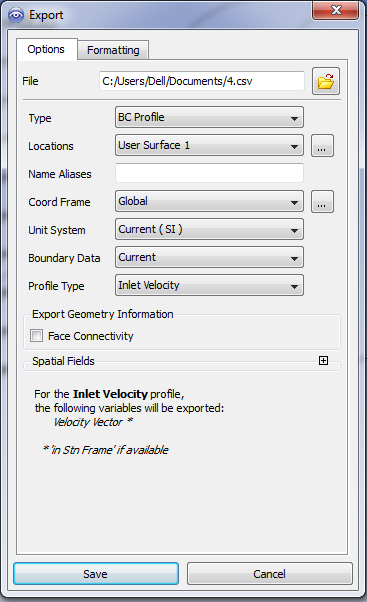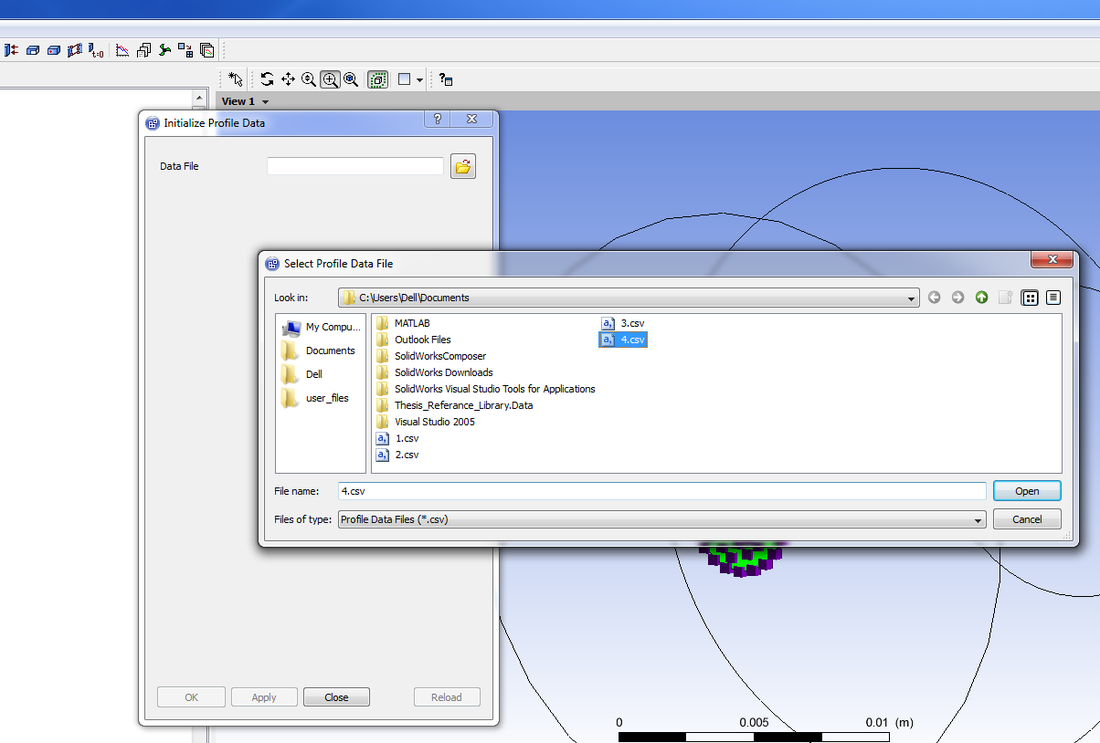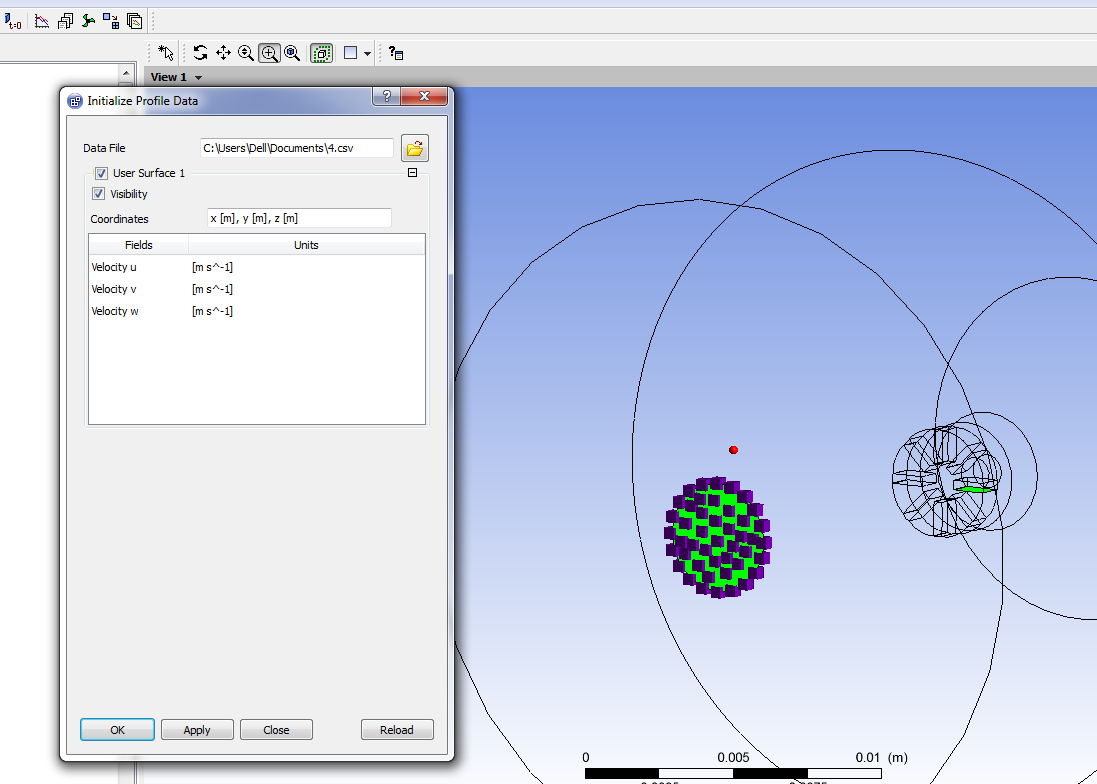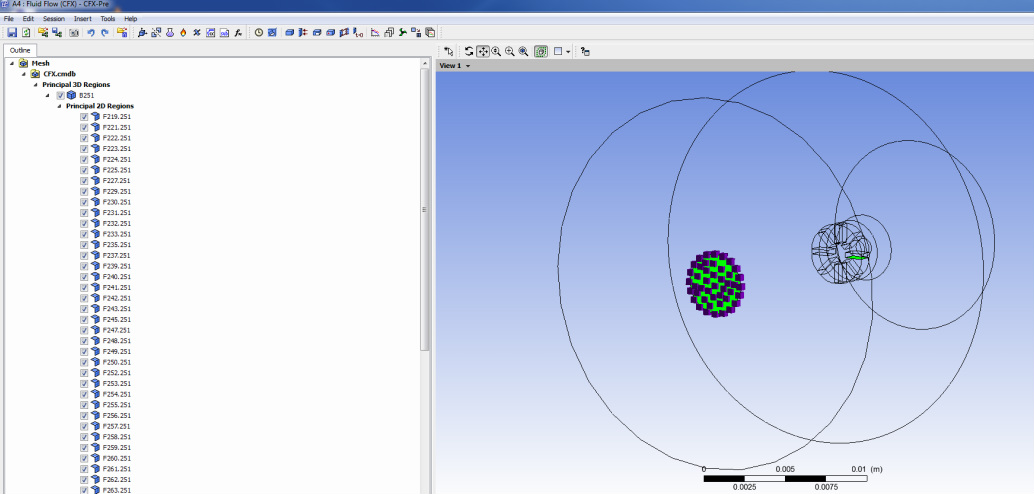Applying a Velocity Profile
Step one starts from the CFD Post. To apply a velocity profile you can either input the value manually or you can run a simulation save the generated velocity profile. Very important to know what boundary condition you want to apply it to, will it be to an inlet or an outlet, ....et. Therefore check the Profile type drop down list to match your requirements.
Step 2 you go to simulation set up section
Step 3
Step 4
Step 5
Unless otherwise noted, all content on this site is @Copyright by Ahmed Al Makky 2012-2014 - http://cfd2012.com