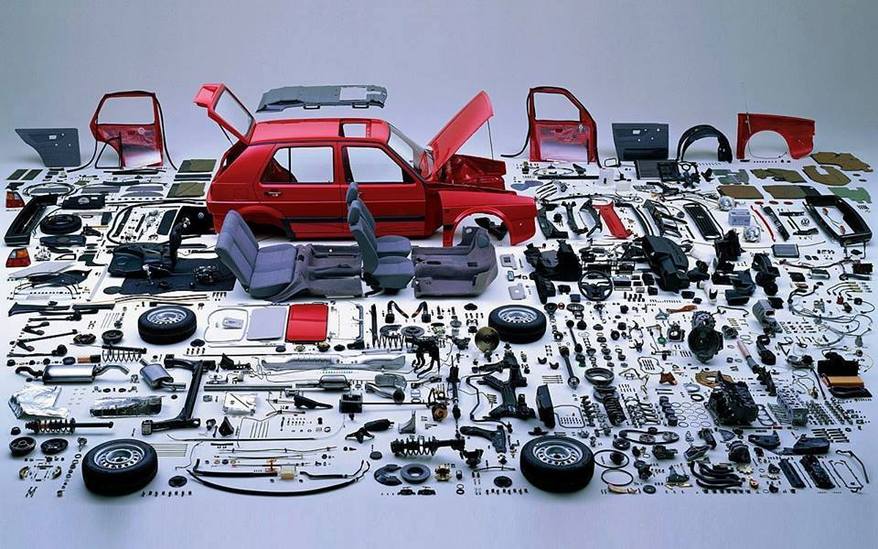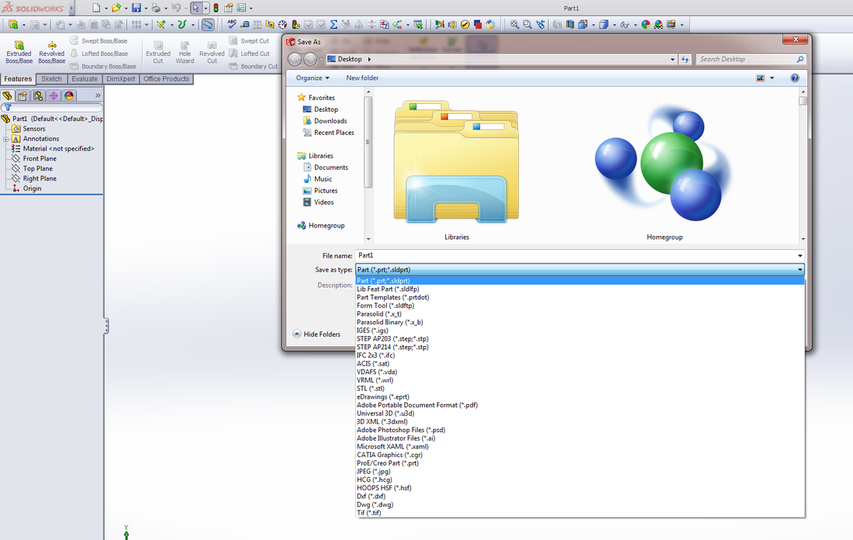SolidWorks Modelling
To put together a Volkswagen Golf Mk2 needs all the shown parts below. The main reason to show the picture below is to show that a car modelling project requires a whole modelling team and such a project cannot be done on an individual level.
SolidWorks Available Formats to Save
This section can be of help when you want to export your geometry and to read it into another software.
SolidWorks PDF Tutorials
The following points provide some tutorials regarding machine components design.
1- Tracing a picture of a an aircraft airfoil.
2- Bolt Modelling.
3- Spocket Modelling.
4- Using the Revolve command.
5- Modelling Spur Gears in SolidWorks.
2- Bolt Modelling.
3- Spocket Modelling.
4- Using the Revolve command.
5- Modelling Spur Gears in SolidWorks.
Software Tutorials for Undergraduates and Graduates:
At the moment the reader might come across different mistakes from spelling to the used illustrations, i will gradually remove them with time, i usually write these notes whenever i get some free time.
SolidWorks Tutorials:
As an engineer you will come across situation where you have describe your thoughts to others who are not engineers , this where it is a requirement for you to market your idea and show the other side a 3d model and convince him of its application. On he other hand when speaking with industrialists and engineers you would need to show them detailed 2d drawings including dimensions to proof its applicability of it been produced, apart from that it can show its functionality.
The Files Related to the Tutorials:
In a few months i will form a zip file with all the modeled parts for the researchers to download to be of assistance for them during the learning and training process.
Modeling Essentials:
These tools have to be perfected by the user to advance in the modeling process to more advanced stages, the more hours that are accumulated on modeling software the more confident the user will become in the face of problems he encounters.
Section A:
This section will focus on the how to use the different types of modeling commands, with little emphases on the resulting modeled shape.
1-working on 2d drawings.
2-Tracing Profile Problems.
3-Using Construction Lines.
4-Using Reference Geometry
5-Making a simple assembly.
6-Using Boolean Operators.
7-Using the revolve and revolve cut.
8-Using the extrude command.
This example is mating two chains, the file parts will be added with the turtorial.
Section B:
1-Using the revolve command.
This Tutorial is modeling a tire and its rim, i haven’t put my comments into it yet ,but have included most of the screen shots of the modeling process.
2-using the extrude command
SolidWorks Tutorials:
As an engineer you will come across situation where you have describe your thoughts to others who are not engineers , this where it is a requirement for you to market your idea and show the other side a 3d model and convince him of its application. On he other hand when speaking with industrialists and engineers you would need to show them detailed 2d drawings including dimensions to proof its applicability of it been produced, apart from that it can show its functionality.
The Files Related to the Tutorials:
In a few months i will form a zip file with all the modeled parts for the researchers to download to be of assistance for them during the learning and training process.
Modeling Essentials:
These tools have to be perfected by the user to advance in the modeling process to more advanced stages, the more hours that are accumulated on modeling software the more confident the user will become in the face of problems he encounters.
Section A:
This section will focus on the how to use the different types of modeling commands, with little emphases on the resulting modeled shape.
1-working on 2d drawings.
2-Tracing Profile Problems.
3-Using Construction Lines.
4-Using Reference Geometry
5-Making a simple assembly.
6-Using Boolean Operators.
7-Using the revolve and revolve cut.
8-Using the extrude command.
This example is mating two chains, the file parts will be added with the turtorial.
Section B:
1-Using the revolve command.
This Tutorial is modeling a tire and its rim, i haven’t put my comments into it yet ,but have included most of the screen shots of the modeling process.
2-using the extrude command
Unless otherwise noted, all content on this site is @Copyright by Ahmed Al Makky 2012-2023 - http://cfd2012.com